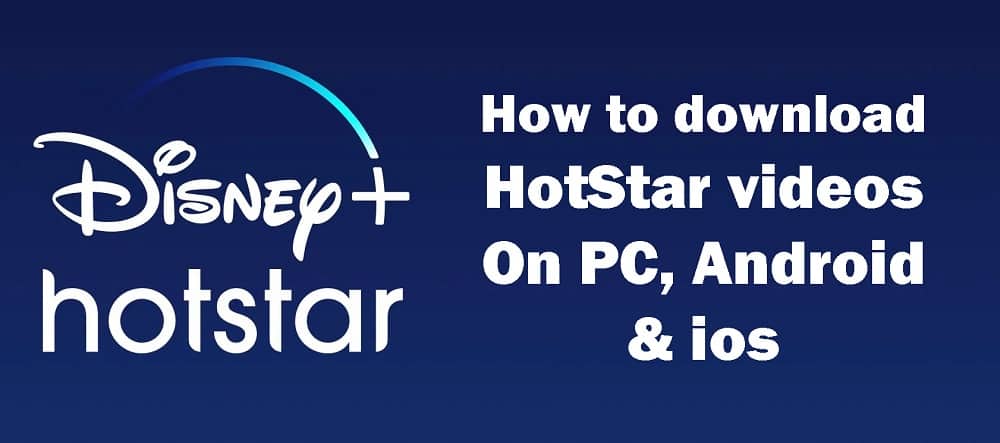Welcome readers, today we have something useful for you, and that is “how to download HotStar videos on PC.” In this blog, we are going to discover some ways of getting our favorite videos from Hotstar at our convenience.
Before going into the direct steps of downloading and enjoying our favorite videos, we must be a little more aware of ‘Hotstar.’ HotStar has always been a very popular platform as it provides access to our favorite videos. However, we must know something about this platform.
HotStar – History and About
Hotstar, popularly known as Disney+ Hotstar in India, was officially launched by ‘Star’ on 11 February 2015 after fifteen months of development. Initially, this ad-supported service featured a library of over 35,000 hours of content in seven different languages. Live streaming of sports like cricket, football, and kabaddi was also maintained as an entertaining part of the service.
HotStar – Availability
Hotstar is available on Google Play Store for free, but one needs a subscription to access the videos. Also, one can download Hotstar by accessing the website: www.hotstar.com, Pretty easy! Well, here comes the challenging part, ‘Hotstar video downloading is not easy.’ Yes, you read that correctly!
But, nothing to worry about because there’s always some way out there. The way is called ‘Hotstar streaming platform.’ It is possible to download HD videos from the Hotstar Streaming platform, and the best part is, it can be downloaded from any device, be it android smartphones or our user-friendly PC.
The other way is using some kind of third-party applications. To make you be able to enjoy your favorite videos, we are going to list both ways.
Disclaimer: TheQnA Not encourages you to download, and redistribute the copyrighted content and transfer it to the other devices.
How to Download HotStar videos on PC, Android, and IOs
There are various methods involved in the downloading of the different types of content of the Hotstar, like-downloading movies, TV serials, and any kind of videos that are available with the downloaded option. These methods are not considered as the official methods; some methods are unofficial also. All the methods explained below are working properly if followed stepwise.
Download HotStar videos on PC By using AceThinker Video Downloader
Acethinker video downloader is a web-based free online video downloader from all kinds of the website without tampering with the performance. Definitely, there is no limitation of downloading videos once they can download as much as they want.
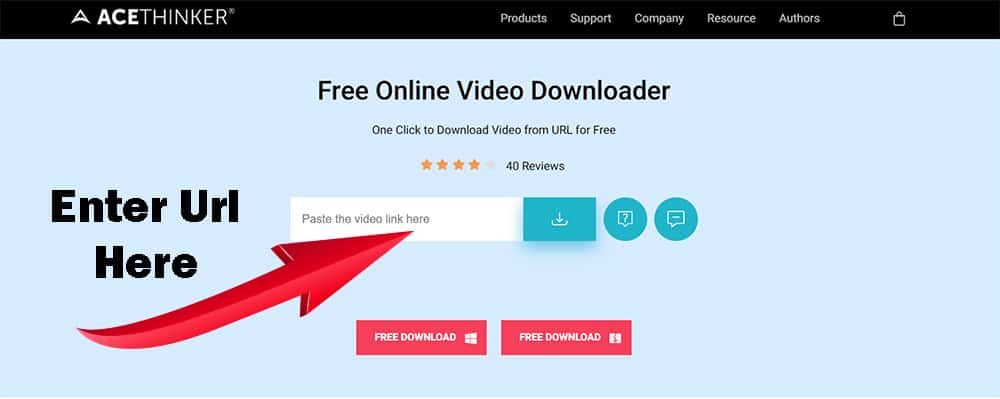
The user-friendly part is that you don’t need to install anything or any kind of program on your PC; also, there is no need for any registration or subscription required for using the services offered by it. This video downloader can be utilized from any web browser at your discretion.
Now let’s take a look at the steps:
- First, you need to open Hotstar in your browser and locate the video you want to download.
- Next, you need to copy the URL of the particular video from the browser.
- Now, open a new tab and search ‘Acethinker video downloader,’ and click enter.
- A website opens, and you can see the address bar in the middle of the screen. Now, paste the copied URL into the address bar and click on ‘download.’
- Next, you are allowed to choose the quality of the video in which you want it to be downloaded.
- Next, the downloading begins.
- After it finishes, kudos! You have your video now, and you can save the file at any preferred path or location on your PC.
Instead of Acethinker video downloader, you can also go for savefrom.net by following the same steps but only changing the online platform. In case you get an error while downloading, always try refreshing the page.
Also, the server is busy at times, and hence downloading the video takes unusually more time. In such a case, be patient and wait for a while before refreshing the page.
More such websites are www.QDownloader.net, www.telechargerunevideo.com, en.fetchfile.net, www.cpclips.com.
Also Read: Download Cyberflix TV APK on Android
Download HotStar videos on PC By using the Videoder
Videoder is accessible for Android, Windows 10, and Mac and subsequently can be utilized to download recordings on any gadget. You can download recordings from any media stage, including Hotstar.
- First, Download Videoder on your PC.
- After Download Install Videoder.
- Now open Videoder. You, Will, see Enter Url Option.
- Now Enter Your Hotstar Video Url and Click on the download button.
- Now Choose video resolution according to your need.
- Now your Hotstar videos will start downloading.
- This will open the authority Hotstar site where you can peruse your substance to download.
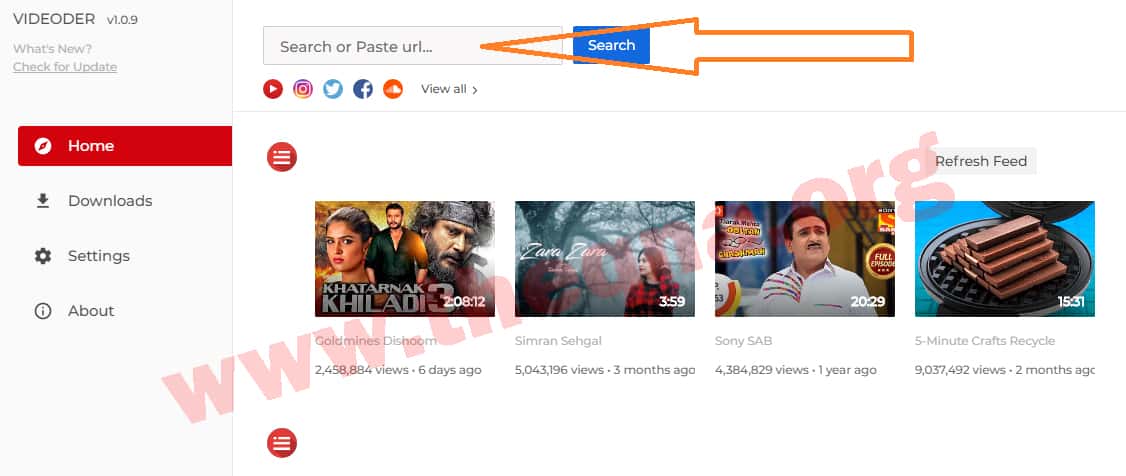
By using HotStar Video downloader
One can also use Hotstar Video downloader. It is another online platform that helps to download videos on a PC.
You can follow the following steps:
- Open the Hotstar website and navigate to the video you want to download.
- Then, copy the URL from the browser or by simply right click -> copy link address.
- Now, open Hotstar downloader in a new tab in the browser.
- You will find an input box; all you need to do is to paste the copied link there and click fetch.
- Again, you may choose the desired resolution for the video and click the download button.
- Yes, your video will start downloading, and you will have all-time offline access to your favorite videos on your PC.
These are some of the ways on how to download HotStar videos on PC. Moving on with the ways, we have got some more interesting ideas for you. If you are a coder, then this one is for you.
By using Command Prompt in Windows OS
Now, if you are a coder and want to download videos in that way, then worry not; we have another way at your service. You can use your favorite tool ‘Command Prompt’ to download the videos.
Now, dear coder, let’s follow the following steps:
- First, you need to download the Hotstar Live Streamer program for windows from the website.
- You need to extract the zip file by Winrar/7Zip or any software you use for that purpose.
- Then you need to locate the path or the folder rather than the extracted data.
- Click on the hotstarlivestreamer.bat file, which will open the command prompt.
- Next, in the command prompt, you need to paste the URL of the Hotstar video (for the URL, you need to visit the website of Hotstar and locate your video, then copy the particular URL).
- Next, you require to select the required resolution for the video.
- Next, you need to use d- which indicates download video (also, p- indicates streaming the video)
- Once the download is finished, you will find the video in the same folder where you extracted the data.
Easy right? Well, it must be.
Now in case, you don’t find these ways too much use or if they seem way too common, then here is what we have got for you.
You may also try using Bluestacks. It is one of the most famous Android emulators, but it has the allowed service to download videos for windows or Mac videos.
Download HotStar Serials in PC By using BlueStacks
Here are the steps you need to follow:
- First, you need to download Bluestacks from its official website and then use it to download videos on PC.
- Once you install Bluestacks, open it and search for Hotstar, which redirects you to the play store.
- Download the app and install it.
- After that, you will be able to see the Hotstar app on the Bluestacks homepage.
- Then you have to open the app there, and congratulations, you can now download your favorite videos from there.
These were some of the easy and way interesting ways on how to download Hotstar videos on PC at a proper convenience.
Now that we know the process of doing so in PC, being mentioned specifically, it won’t be a problem to try these in your android or IOs smartphones. Some ways may not be feasible, but others would be very much useful.
Hopefully, this article was of help, and you were able to know how to download HotStar videos on PC, Androids, and IOs, and you were able to easily follow these steps.
This was all about the article “How to download Hotstar videos on PC and other devices.”
If there occurs any difficulty, comment on your name and problem, we will try to solve them.
Download HotStar videos on PC By using Telegram
Telegram is the best way to download Hotstar videos on PC. It’s totally free; there are no charges to create an account on Telegram.
- First, you have to download Telegram software on your PC.
- Now Install telegram on your PC.
- Now open telegram software and enter your Mobile number & create your account.
- You are ready to use the telegram.
- On the search, the panel writes Movie names, tv shows, or Web series, like which movie or series you want to watch; it will show you numerous results, and from there accordingly, you can download.
How to Download Hotstar Videos on android
It’s very easy to Download Hotstar serials, movies & tv shows in android. There are many ways to download Hotstar videos on android.

Download Hotstar Videos on android by using Videoder App
Videoder is a free App. There are no charges to use Videoder App. You can easily download the Videoder app from its official site.
- First, Download the Videoder app on your Android.
- After Download Install the Videoder app on your smartphone.
- Now open the Videoder app. You, Will, see Enter Url Option.
- Now Enter Your Hotstar Video Url and Click on the download button. You can see in Image
- Now Choose video resolution according to your need.
- Now your Hotstar videos will start downloading. It’s a very easy method to download Hotstar videos in android.
Download Hotstar Videos on android by using Hotstar App
This method is one of the official methods to download videos. This method is using the official Hotstar app from the play store for android and IOS.
- After this step, open the Hotstar application and search the movies, TV serials of your interest which you’re wanted to download.
- After the choosing of appropriate video which you want to download, make sure that the video is available with the download option or icons at the bottom of the video description.
- Click on the download icon and Hotstar provides you the options of different video qualities, you select the preferable video quality for downloading.
- After the selection of preferable video quality, the downloading process will start automatically and after the completion of the downloading process, the notification is received through the Hotstar application.
- Now, you are able to see the videos offline in the Hotstar app without an active internet connection.
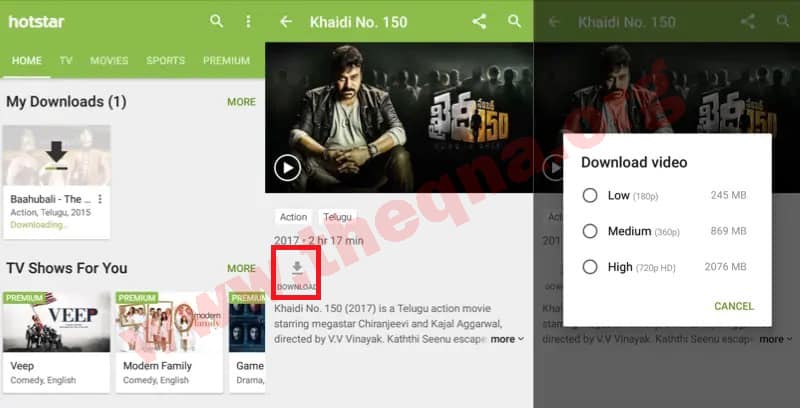
Conclusion
In this article, we have covered many ways to download Hotstar videos on PC, Android & ios. If you are not able to download Hotstar videos in android, You can ask us by commenting.
Frequently Asked Questions
How Can I download Hotstar premium videos?
Yes, you can download Hotstar premium videos using some third-party applications like Acethinker video Downloader and Videoder.
How can I download Hotstar?
Go on the play store application on your android smartphones, search for Hotstar, and then click on the install icon for downloading it.
How can I download the video from Hotstar?
Yes, definitely you can download videos from Hotstar. In the Hotstar application, an option for download is available on the video, click the download option to start the downloading. You can also use Hotstar video downloader, Acethinker video downloader, and also using Videoder
By..Tanvi Aditi Francis