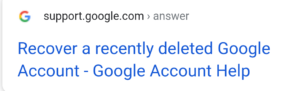Oops! Deleted with the gmail account. Do you want to recover gmail account back? Yes, you can recover deleted gmail account.
Please note:- You can recover gmail account deleted by you recently. If you have deleted the gmail account and its been a week or a month, then you can recover it back. But if its been long time you deleted the gmail account, then it might not be possible to recover deleted gmail account .
How To Recover Gmail Account?
You want to get your gmail account back and continue the further work with that gmail account. And thinking that either you can recover your gmail account or not. Yeah! you can recover your gmail account. On this page, you can get the easiest method on how you can recover deleted gmail account.
Steps To Recover Deleted Gmail Account:-
1. Open the browser you use and search for “How To Recover Deleted Gmail Account”.
2. You will get the result page. Click on “Recover a recently deleted Google Account”.
3. In that page look for the option of “Steps to recover your account” and click on that.
4. You will get a “Account Recovery” page.
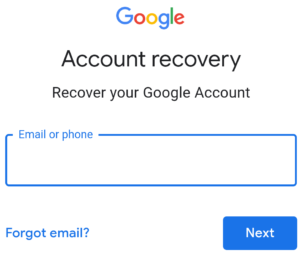
5. Enter your gmail account name you want to recover.
6. You will get a “Account Deleted” page. You have to click on Next to further process to recover deleted gmail account.
7. Now, the option to enter your password will appear on the screen.
8. Enter the last password you created.
9. By clicking on Next, you will be successful to recover deleted gmail account.
At last, you will successfully recover your gmail account. Further, if you want you can also change your password, for your security purpose.
Related: https://theqna.org/how-to-recover-deleted-files/
How To Recover Forgotten Gmail Password?
If you have forgotten the password of your gamil account. And want to recover it, then, it’s very easy to recover it back.
Steps To Recover Forgotten Gmail Password:
- Go to the login process either in you gmail app or search browser.Enter your email address.
- The page to enter password opens on your screen.
- If you have forgot your password or not able to get the correct password you have created, then, click on “Forgot Password?” option on the left corner of the screen.

- Then you will get a page to enter the last password you remembered. If you remember any last password then enter the password and click on Next.
- Further, you will get the option to enter the new password. Enter another strong password and click on save password.
- If you still don’t remember any of the last password. Then click on ‘Try Another Way’.
- Then you will directly get the option to create a new password.
following the above steps you can easily recover forgotten gmail password.
FAQs :-
Q 1. Can I recover a gmail account I deleted few days back?
Ans.: Yes, you can recover a deleted gmail account if its not been long time. If you have recently deleted it then surely you can recover your deleted account.
Q 2. How can I recover my email address if I am getting the error that there is no account associated with that email address?
Ans.: It might be that you have forgotten the correct email address. Then you can try to recover your Gmail account with the the help of phone number attached with that email address.
Q 3. Can I recover my deleted Gmail account if I haven’t any phone number linked to that email?
Ans.: Yes, you can recover such email account. There’s no need of phone number. But you have to you correctly remember your email address.
Q 4. Can I get the documents I have deleted before deletion of my account?
Ans.: Yes, surely you can get back your documents as it was either you have deleted it from your account or not. But if you have deleted from your trash also then it’s not possible to get it back.