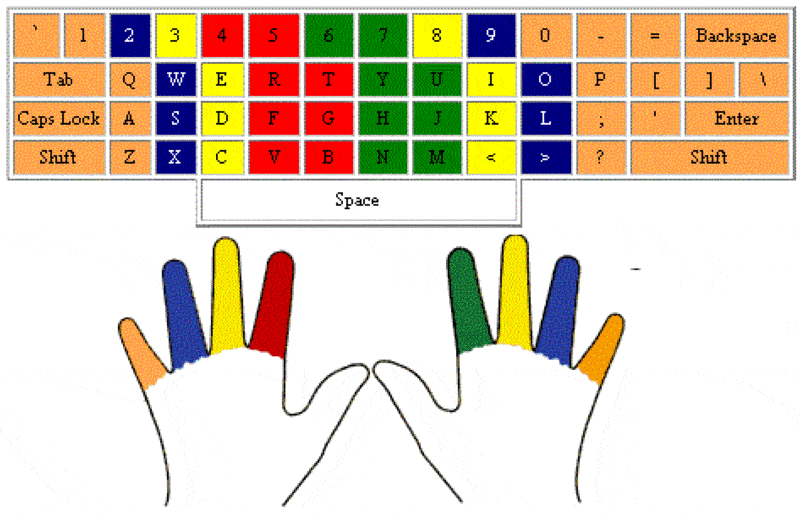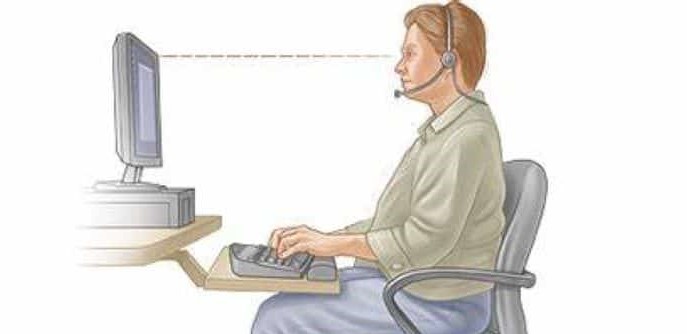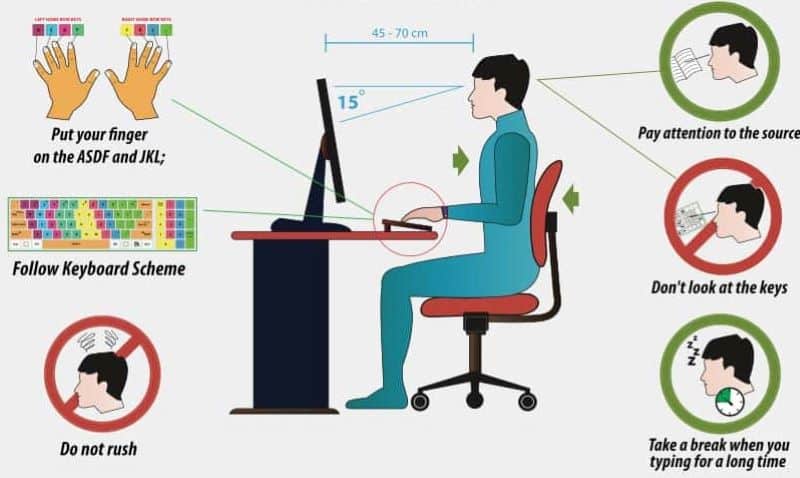Typing has become a necessary skill that each organization is looking forward to within their employees. The technology has changed the era from the file environment to advanced systems, that require less space, time, and remarkably less human resource. The important factor required is your tech-savvy skills and typing is one of them. If you want more proficiency in the job or even if you spend a significant amount of time inputting the data within your system and willing to improve your typing speed and accuracy this is the right platform for you.
Why Typing Speed Is Important?
Fields related to writing, communication, data handling, client service, IT sector, and almost every organization approach you with the same question- What is your average typing speed?
Business productivity depends on the rate of work done which nowadays completely depends on software and systems. To decrease the workload, you need to increase typing speed and time balance. Typing helps you to work comfortably in systems and makes it easy to create documents, communicate with colleagues and customers. Hence, stop pecking at your keyboard and try your best to improve your typing speed.
How To Improve Your Typing Speed?
For most of us, typing is common as we perform it in our day-to-day life on social media or commercial purposes but, how many of us are familiar with professional typing i.e., touch typing?
Touch typing is a mastered art of using all 10 fingers while typing without the need to look at the keyboard. It is a very essential skill if you want a drastic increase in your typing speed. Here is the guide to provide you tips for getting started with touch typing.
-
Learn Basic Typing Fundamentals
Any person willing to improve typing speed must know the basics of typing. Familiarize yourself with your keyboard and then learn the basics of touch-typing. Prefer a comfortable keyboard moreover an optimized one that would make typing easier and more fun for you. Your keys within the keyboard are the source of typing. So, keep in mind the size of the keys while buying one. Many keyboards are well equipped with shortcuts that might be time-saving.
The most significant step to improve your typing speed is the right placement of fingers on the keyboard. The right arrangement of fingers is important to bring out harmony and balance among the keys. The fingers of each hand should be placed over 4 keys of the home row. The left-hand little finger starts from the ‘A’ key simultaneously, the ring finger is placed over the ‘S’ key, the middle fingers on the ‘D’ key, and finally the index finger on the ‘F’ key.
Similarly, right-hands index figures start from the ‘J’ key and the other three fingers rest on ‘K’, ‘L’, and ‘;’. The thumbs do not cover any specific row rather hover over the spacebar. This row from ‘A’ to ‘L’ key is usually called a home row as the figures always start the typing from there and return to their original position.
According to the rules, use proper fingers to strike the keys. Key is allotted with a certain format that means for efficient typing, fingers are designated with alphabetic and numeric keys. Use the fingers placed in the home row for the key above and below.
- The little figure of the left hand will strike ‘A’, ‘Q’, ‘Z’ ‘1’, and ‘2’.
- The ring figure of the left hand will strike ‘S’, ‘W’, ‘X’ and ‘3’.
- The middle figure of the left hand will strike ‘D’, ‘E’, ‘C’ and ‘4’.
- With your index figure strike ‘F’, ‘G’, ‘T’, ‘R’, ‘V’, ‘B’, ‘5’, and ‘6’.
- The index figure of the right hand will strike ‘H’, ‘J’, ‘Y’, ‘U’, ‘N’, ‘M’ and 7’.
- The middle figure of the right hand will strike ‘K’, ‘I’, ‘8’, and ‘,’.
- The ring figure of the right hand will strike ‘L’, ‘O’, ‘9’ and ‘.’.
- The little figure of the right hand will strike ‘;’, ‘-‘, ‘=’, ‘/’ and ‘0’
Also, Read- How to concentrate on your studies for longer hours with 7 easy tips
-
Build Your Focus
The motive behind this article is to equip the readers with every reasonable way to improve their typing speed. To improve, firstly keep in mind all the fundamental rules we talked about and follow them. Another factor is to increase your concentration while typing. Some people feel comfortable looking down at the keyboard while typing, however, looking down might slow you down and increase the chances of errors.
Once you become familiar with the keyboard then instead of looking down, keep your eyes on the screen. It might feel uncomfortable in the beginning but as soon as you learn the layout of the keyboard and positioning of the keys, you are going to master the art of typing.
If you have tried to improve your typing speed on your own and are unable to see any positive effect, it’s time for you to take a proper typing class by certified trainers.
-
Improve Your Posture
Spending restless time on the computer is quite a load and frustrating. If not sitting in the right posture, severe body pain could be caused. When typing, be sure to follow the tips to keep your posture and position in balance. It is important to choose a chair with the right support for your back. A variety of chairs are available with a curved backrest and inbuild cushions to provide support to your spine. Right positioning of the system is also necessary that must be parallel to your eye level.
An ergonomic typing setup can help you to improve your typing speed and reduce the chances of accidental injury that could be caused when hands are in motion for a longer duration.
-
Practice!
We are all familiar with the fact, practice makes perfect. Research has found out that regularly repeating things boost your skills over time. Deliberately practicing typing and constantly leveling up your speed can help you in achieving your goal. Practicing as frequently as possible will introduce you to writing fundamentals in a better manner.
Benefits Of Good Typing Speed
At present, typing does not seem to look like an important task because we have increasingly become familiar with machines and tools. But the fact will always remain the same, this acquired skill is one of the most important skills for us in the present scenario.
Each one of us today is friendly with a keyboard but unaware of the benefits of excellent typing speed and being accurate while typing. Learning fast typing will help you in many ways, here are few benefits of having better typing speed-
Save Your Time- Typing is undoubtedly part of most of our jobs. Working in the office or not, you might someday end up typing, which could be time-consuming. You might get assigned with writing a report or even while creating an email, completing your task faster will relieve you with the responsibility quicker and would save quite a good amount of time. This advantage of getting a little time saved could be utilized only when you work hard to improve your typing speed.
Better Accuracy- Learning touch type is not only related to improve your typing speed but also enhancing the accuracy of the content. Typing with greater accuracy could reduce the chances of mistakes and errors within the copy.
Boost Up Your Focus– You are losing your concentration, every time you look down to find a key. Another great factor of learning to type fast is you to have the whole control over your keyboard. You can build focus on the screen without even looking back and forth onto your keys.
Better Opportunities For You- Touch-typing could boost your productivity and highlight you in the crowd. It could be useful to find better opportunities in life. If you master the art of typing, it would be useful in every field.
Conclusion
Even though many of us are engaged in our phones and don’t feel any requirement to improve your typing speed right now. certainly, typing will remain an important component in our life for many more years. So, learning this skill will never be a waste of time and resources.