This sandbox video game is a unique world of its own. With endless opportunities, there is a reason why it is the best-selling video game of all time. There are a lot of beginners trying to start off their Minecraft journey. One of the most confusing tasks is finding ways to get rid of water in Minecraft.
Water exists naturally through lagoons, small streams in caves, oceans, and other water bodies. Water can also be added manually to places you desire to with the help of a water bucket.
However, once the water is placed from the bucket it starts flowing everywhere, making it extremely hard to get rid of the water in Minecraft.

How to Remove Water In Minecraft?
There are several methods to get rid of water in Minecraft. The different methods are dependent on the amount of water that is present. Go through this curated list of ways to get rid of water in Minecraft and find out the most effective way which works for you.

1) Replace the Water Source Block
One of the easiest ways to get rid of water in Minecraft is by replacing the source block. Being a game entirely made of blocks it is only natural that there will be a block from where the water originates, this is the source block.
Everybody of the water in Minecraft has a source block from which the water flows out and expands. While bigger water bodies like an ocean will have multiple source blocks, a waterfall may have just one.
Using this first method to get rid of water in Minecraft you have to find and replace this source block.
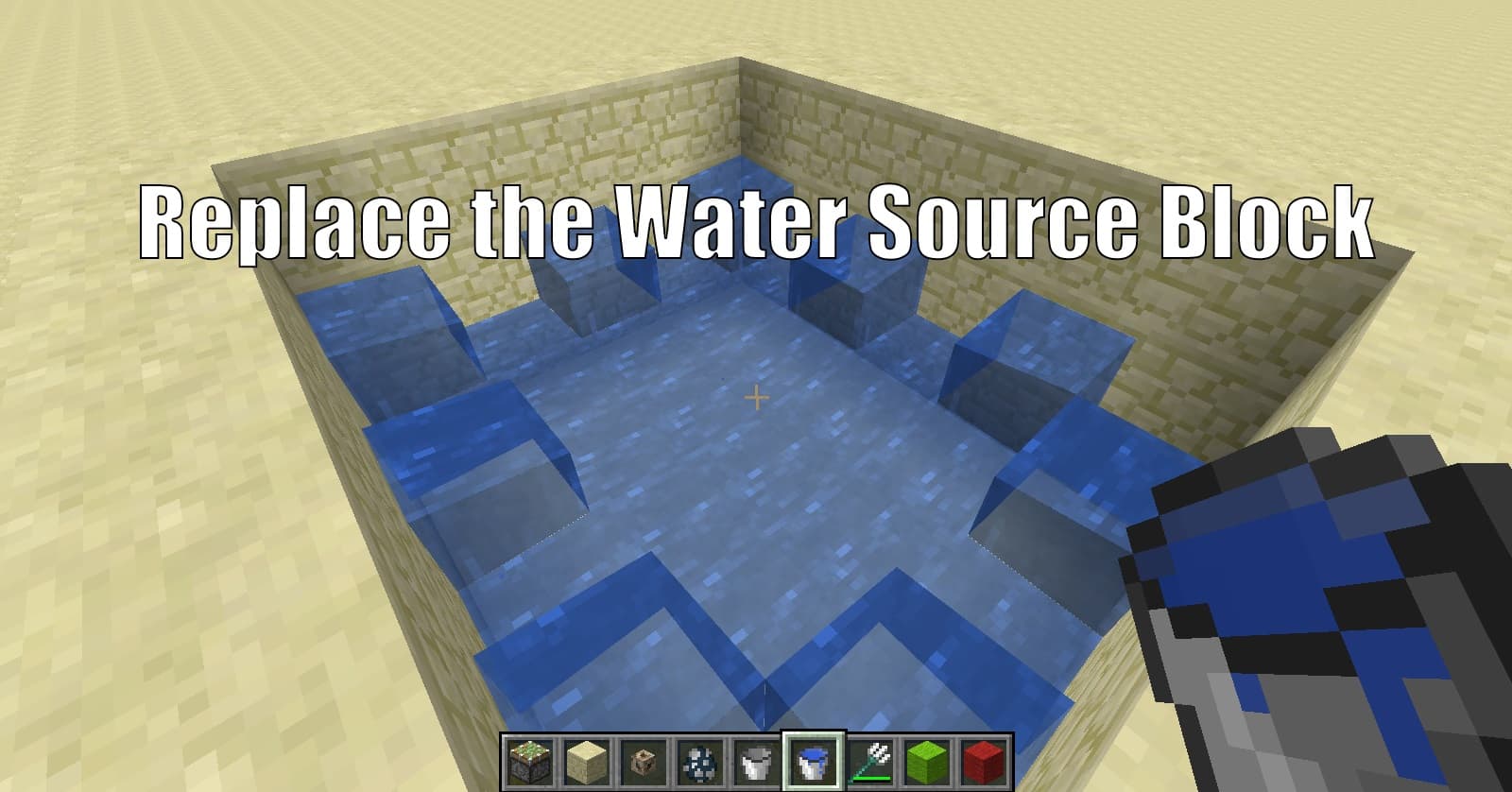
It is to be noted that the water always flows from the source block so try and notice the current of the water. Going against the current can lead you toward the source block.
Once you find this source block just put any solid block from your inventory in place of this source block and hence replace the source block.
Once the source block is replaced with another block, the water stops flowing out and the already existing water also slowly vanishes and all water gets removed.
Also Read:
2) Use an Empty Bucket
As mentioned in the first method to get rid of water in Minecraft, similarly for this method you will be required to find the source block of the water.
However, for this method, you will require an empty bucket. You can make a bucket in Minecraft by going to the crafting table. Place 3 iron ingots ( iron ingots are made by mining iron ore and then smelting them in a furnace) in a ‘V’ shape. Once you have made the empty bucket you will have to find the water source.
An empty bucket can help pin finding the source. While observing the current try and find the source block. If you think you have found the source block, with the empty bucket in your hand use the right-click button to pick up the water.
If you didn’t pick up the source block, then the water will get filled up in the block again. Try an observe from which direction did the water fill-up the block as it will help lead you towards the source block.
Once you find the source block just take the bucket in your hand and use the right click on the block. The bucket will pick up the water and the flow of the water will stop and all the existing water will dry up.
This method is better than replacing the source block as you will be able to reuse the water in your bucket in the future. With the water bucket in your hand, you can press the left click button, which will throw the water down and it will start flowing again. You can do this in any location that you desire.
3) Using Sand or Gravel
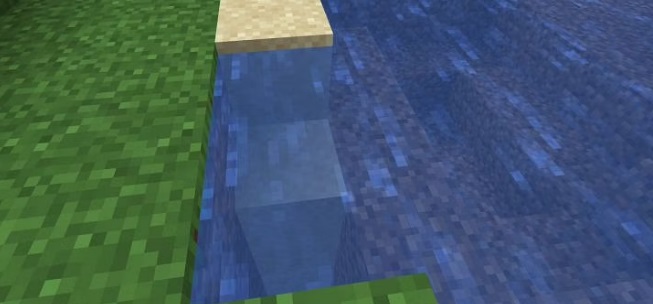
Minecraft has an infinite world and hence it has a scope for endless creativity. The game’s mechanics can also come in handy while trying to get rid of water in Minecraft.
Sand and Gravel are commonly found blocks that show the effect of gravity on them. What this means is when you place a gravel or sand block in the air, due to gravity it will fall down. We use this game mechanic to our advantage. This method works effectively on small to medium size of areas of water.
Locate a part of a river or an area with water in it that you want to remove.
Make sure you are above the water level and standing on the ground above the surface of the water. The number of sand or gravel block required for this method is dependent on the amount of water that is present. Start placing the block by spamming clicking on the surface of the water.
Due to the mechanics, the sand or gravel when placed on the spot will drop down in that some column till the column is not full. Once the column is full of sand or dirt, do this on all the remaining columns of water.
With the help of this method, all the water in the hole or the area has now been replaced with sand or gravel. All that you need to do is remove the sand or gravel from the area and you have got yourself a dry area with no water, for you to build on.
4) Using Sponges
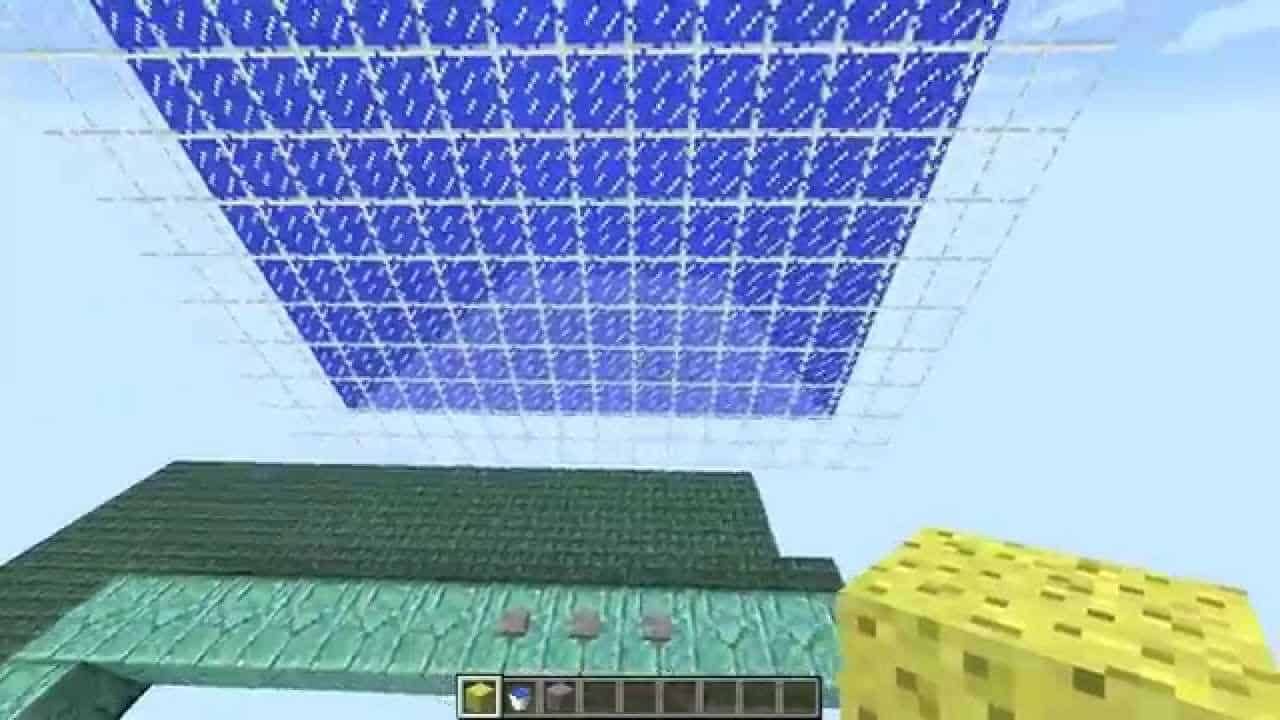
Sponges in Minecraft can be found only in ocean monuments or by defeating the elder guardian which then drops the sponges. Sponges cannot be crafted in the game and are hence uncommon blocks.
Using sponges is a great method to get rid of water in Minecraft. A sponge can absorb water in a 7 block radius of itself and turn into a wet sponge.
You can use the sponge effectively to get rid of water in Minecraft, however, you will have to follow certain steps to get the most out of the sponges.
- Firstly section off areas of water. This basically means sectioning off areas like rivers or maybe even parts of an ocean by placing blocks to create sections. While it’s up to you what size you want to make these sections to be, it is recommended to make walls 3-5 blocks apart. The walls as mentioned in the earlier method should be made of sand or gravel as they are the easiest to find and have the effect of gravity on them making them the easiest to stack.
- To drain the water make walls 3-5 blocks apart, while 4 is the sweet spot, you can have preferences of your own. You will require a lot of sand and gravel for this method. You can get sand near a lot of water bodies while gravel can be found in caves and can easily be found even if you dig down.
- The next step involves you to use the sponge efficiently. First, go into the water and float up to the surface. Then go towards the wall that you have built and bring out the sponge. While floating on the surface of the water look down and place the sponge just 1 block below where you’re floating right along the wall. You do this so you fall right onto the sponge when the sponge absorbs all the water in its radius.
- Once you place the sponge and the water gets absorbed, you will fall right onto the sponge making it a lot easier to repeat this process as you won’t fall into the water and won’t struggle in coming back up. Mine the sponge once it soaks up all the water and then repeat this process. Do this process alternatively on the walls, i.e go from one wall to the other and hence cover the most area.
- Once you mine the sponge, you will realize that it comes back as a wet sponge. Being an uncommon block it is possible that you make run out of sponges while in the process. You can make the wet sponges into dry sponges by using a furnace. Simply put the wet sponges in a furnace along with coal to make the wet sponge into a dry sponge so you can use it again.
Making walls and sectioning off areas to drain off water from a big body of water can help you use the sponges efficiently and drain out out all the water quickly.
5) The Remove Water Command
For this method to work, you will have to go to your settings, then go to Game, and then enable the ‘ Show Coordinates ‘ button. Once you have done this you can start the process of getting rid of water in Minecraft using a remove water command.
Locate the area you want to drain out, for example, you have a lake. Go over to one of the corners of the lake and go to the lowest level of the water inside the lake. Now place a block right on the floor of the lake and stand on it looking down at the block into the corner. Now you must copy, or write down the coordinates visible on your screen.
Now go into the chat menu and write ‘/fill’ followed by a space and then enter the coordinates you just wrote down. Then press enter or any other button depending on your console to send the message in the chat.
Now go diagonally opposite to the place where you placed your first block. Go to the diagonally opposite corner and place a block on the highest point of the water, i.e. the surface of the water, and then stand on that block. Now again look down on the block you are standing on white looking at the corner and write down or save these coordinates.
Open the chat box again, you will be able to see your last message. If not just write the message that we wrote in the previous step but now also enter the new coordinates which we just got right in front of the older message.
Now your chat would look like ‘/fill Coordinate 1 Coordinate 2’.Now that you have this command in your chat, now write ‘air 0 replace water’ right in front of the already existing chat and press enter. Now all the water which existed between the two coordinates has been replaced by air.
This method is the fastest way to get rid of water in Minecraft and also requires the least amount of effort.

Conclusion
Being an extremely beautiful yet simple low graphic game, Minecraft is a game for people of all ages.
A game with amazing soundtracks, a great space to unleash your imagination and explore the unknown Minecraft has lived up to the name of the highest-selling game in the world.
With regular updates, availability on several gaming consoles, and even mobile phones, and newer players joining in every day it can be said with great confidence that Minecraft can never be forgotten. As a trip down memory lane for some or a doorway to a new exciting and infinite world to others, Minecraft will live on forever.
Frequently Asked Questions (FAQ)
Q1) Do I have to mine all the gravel and sand blocks after placing them to get rid of water in Minecraft?
No, there is no need for you to individually mine every block. Go to the block at the bottom of the entire stack of the blocks. Keep a torch ready in your offhand or in your inventory bar. Just as you break the lowest block of sand or gravel, place a torch in pace of the block. Now all the block above will automatically fall down and break and will not require you to mine them.
Q2) Is coal the only thing which can be used in a furnace to dry out the sponges?
No, you can also use wood to keep a furnace burning, however, while dealing with water and trying to get rid of water in Minecraft, it is recommended to use kelp as it is readily available in the water which you might be working with. Simply break the kelp and make blocks out of it to put them into furnaces.
Q3) I don’t know how to craft certain items, what can I do?
You can head over to the crafting guide which can be used when you go into your crafting table. This guide shows recipes for all the things that can be made using the material you have in your inventory.
Q4) Apart from sand and gravel what items are affected by gravity?
Apart from sand and gravel anvils and dragon eggs, concrete powder and red sand will also fall down if there is no block underneath them.TNT is also affected by gravity but only when it is set off.
