In today’s article, we will provide you the information about the process to change DOB in Aadhar card. So let us discuss the procedure for DOB change in Aadhar card.
Hii there! The Aadhar card is one of the 12 digits unique identification number, necessary for every citizen of India. It is made mandatory by the government of India so that the citizens of India can avail different facilities provided by the government and also to authenticate various documents.
But there are some situations in which you have an error in your Aadhar card. So, you want to change the DOB in the Aadhar card.
Also, read Aadhar Card update- Here’s how you can change or update your photo 2021 easy
What Are The Benefits Of Aadhar Card?
As we know, that the Aadhar card is a unique identity for every citizen of India. There are lots of benefits of the Aadhar card. Latest discuss the beneficial points of having an Aadhar card. The points are as follows:
1. Signing legal documents electronically – One of the benefits of having an Aadhar card is that you can electronically sign your legal documents.
If you have your mobile number registered to your Aadhar card, then you can easily sign your legal documents electronically. You will get an OTP on your registered mobile number that you have to enter to complete the process.
2. Opening a bank account – Before the implementation of an Aadhar card, a person has to submit a bunch of documents for four different purposes.
But after the Aadhar card is made mandatory, then you only have to give Aadhar Card and a sufficient amount of balance to open your account.
3. Provident fund – If you have Aadhaar Card attached to your bank account and also with your PF account, then the EPFO will directly credit your PF amount to the bank account linked with your Aadhar card.
4. Passport application – if you are applying for your passport, aadhar card makes the procedure of getting the passport easy.
If you hold a valid Aadhar card, then you can get your passport just within 10 days.
5. LPG connections and subsidies – If you have an Aadhar Card attached to your bank account as well as to your gas connection, then the subsidy amount gets directly credited to the bank account linked to your Aadhar card.
How To Change DOB In Aadhar Card?
There are two ways through which you can change your DOB in Aadhar card – online and offline.
But the UIDAI has removed the method to change or update any information through the online method, because of security purpose.
This means that if you want to change or update any information you need to visit your nearest Aadhar enrollment center.
But, you can download your correction form from the website and book an appointment for the Aadhar enrollment center.
So, let’s begin with main the step – by – step procedure to change DOB in Aadhar card.
Change DOB In Aadhar Card – Online Method And Book An Appointment
As the UIDAI has put restriction to update/change Aadhar card information through online method. You can only download the correction form from the official website and book an appointment at the Aadhar enrollment center.
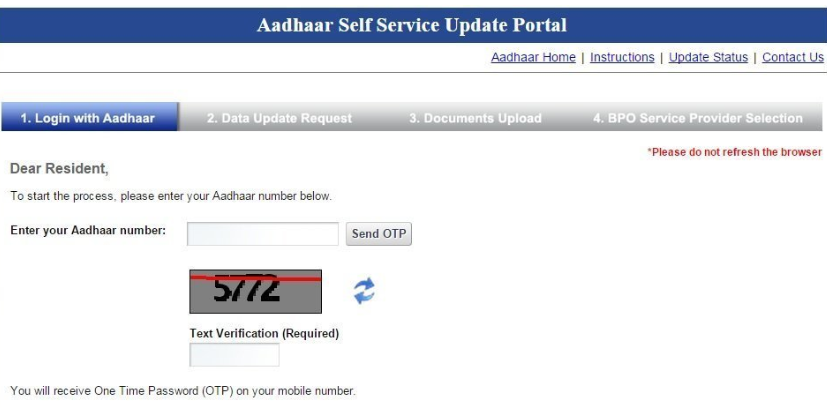
Steps to do this are:
- Visit the official portal of UIDAI. https://uidai.gov.in/
- By entering your mobile number and captcha you can log in to your Aadhaar.
- After entering the details, click on send OTP.
- you will receive an OTP on the mobile number you have registered with the UIDAI.
- Click on the submit OTP and proceed button.
- You will get an Aadhaar services screen. Click on update Aadhar.
- On the next screen, you need to fill in the details such as name, aadhar number, etc.
- After filling in all the mandatory details, click on what do you want to update and select the option of date of birth. Then, click on the proceed button.
- On the next screen, fill in the mobile number and captcha. Click on send OTP.
- Enter the OTP you have received and click on the save and proceed button.
- Check all the details one more time and click on submit.
- A success screen will appear and it also has an appointment ID.
- Click on the book appointment option.
- Search for the enrollment center. Choose one enrollment center which is convenient for you and click on get details.
- By clicking on book appointment. Choose the date and time slot at your convenience.
- Click on confirm.
After this, you will get an application form. You can get it to save or take a print out of that before going to the enrollment center.
Change DOB In Aadhar Card – Offline Method
You can change your DOB in the Aadhar card through the offline method only. You have to visit your nearest enrollment center for this.
You have to fill the form there for the change in DOB in Aadhar card. You have to check that you fill the correct DOB. You also have to give the proof for DOB as mention above. The officer will update your request for a change DOB in aadhar card. The officer will give you an acknowledgment receipt.
Conclusion:
So, here we provided you with the steps to follow to change DOB in Aadhar card. The documents you can give are also mentioned above. The benefits of aadhar card. By the above method, you can easily change DOB in aadhar card.
Just you have to your nearest enrollment center. They will only charge you Rs. 50 for the updation. After you days you will get the updated aadhar card.
FAQs
Ques. Can I change the DOB online?
Ans. No, you can’t change/update your aadhar online. You only can do it by visiting your nearest enrollment center.
You can only download the form from the official website of UIDAI and book an appointment.
Ques. What are the charges of changing DOB in aadhar card?
Ans. You only have to give Rs. 50 for any change/update you want to make in your aadhar card.
