Hotstar is a very popular medium for people who want to watch good quality content online. It provides all kinds of content like TV shows, Movies, Web Series, etc. In this article, we are sharing how to download Hotstar videos on android.
After the quartine period, the biggest question it has become worldwide that how to Download Hotstar Videos on Android, You should have a good wifi connection so that you can watch online content from being the comfort of our couch anytime, anywhere and anything.
Hotstar is one of the biggest platforms it has 18+million users and the big-budget filmmakers are also releasing their films online like Laxmi and some original content is also being created exclusively for the platform only.
Download Hotstar Videos on Android from Hotstar App
Whereas if you want to download Hotstar videos on android then there is a download option at the panel where you have a watch list and share button. This strategy is the official, suggested, and most productive technique to download Hotstar videos.
Following is the procedure to download any video from the Hotstar app on any Android:-
- Before starting anything make sure you have an uninterrupted internet connection.
- Open the Hotstar app and search for the video you want to download.
- After you select the video you will see the Download and Share icon along with the watchlist.
- Click on the Download button and a pop-up box will appear asking you to choose the video quality you want to download.
- After you have selected the video resolution, the downloading will start.
- Once it is completely downloaded, Hotstar will notify you.
- And there you are, good to watch the video in an offline mode.
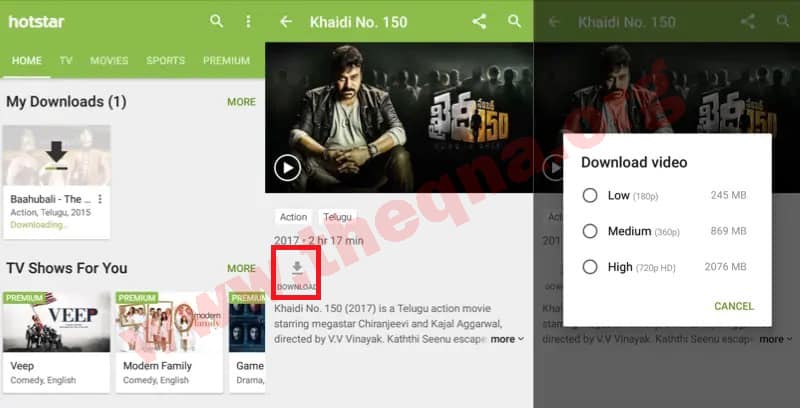
Also Read: How to download HotStar Videos On PC
Download Hotstar Videos on PC By Chrome Extension
If you don’t have the Hotstar app, don’t worry you still have an option to download the video using the Hotstar downloader chrome extension.
Following are the steps you need to follow:-
- First, you have to add Allow CORS(Cross-Origin Resource Sharing) extension either on Chrome or on the Firefox browser. This is by default inactive. You have to click on the toolbar icon which is represented by a grey C letter to activate it.
- Once it has been successfully added then turn it on by clicking on it. Then the extension will change its color from grey to orange.
- Next, just open the Hotstar website and select the video which you want to download.
- Then the video will start playing and you have to copy the URL from the address bar.
- Next, open the Hotstar downloader.
- Paste the URL in the input box given there and click on the Fetch button.
- Last but not the least, choose the resolution of your video in which you want to download. And click on the “Download” button.
- Once downloaded, sit back and enjoy your video with popcorn.
How To Download Hotstar Videos on Android By Videoder App?
There is one more option by which you can download the videos n watch it offline i.e. through Videoder Android App. Here is the procedure:-
- Videoder App was originally developed for downloading videos of YouTube but now it can download content through over 50 sites.
- This app is not available on Google Play Store so you have to manually install the APK file of the Videoder.
- Once the APK file is installed open it and click on the Hotstar icon. Videoder will redirect you to the official website.
- Then simply select the video which you want to download and click on the red color download icon appearing on the left-hand side corner.
- A pop-up will appear asking you to choose the video resolution. Select according to your preference.
- You can watch it offline once it is downloaded.
These were some of the best and easy methods through which you can easily download any content of Hotstar on your Android phone and can watch it even if you have no internet connection.
Download Hotstar Videos on Android By using Telegram
Telegram is the best way to download Hotstar videos in Smartphone. It’s totally free, there are no charges to create an account on Telegram. After download you have to create an account in Telegram by using your phone number.
Now you are ready to use telegram. On the search panel write movie or series name. Which you want to download.
You will get many result. Now click on movie name and click on download. Your movie or series will start to download.
Frequently Asked Question
How can I download online videos to my computer?
In the time since the lockdown has appeared people have got enough time at there home and whether it is there office work or the younger generation has seen a phase in there where they are attending online classes and all is they feel alone in a sense as nothing is there for entertainment so to overcome their bored people are browsing there social media or either they look up to the web series and other videos online or want to download it. most of us watch videos on youtube.
- Open your google and search for a Hotstar downloader.
- Now you just need to copy and paste the URL in the search option given in the panel of the youtube downloader.
- Now will see the download button. Click on the download button your video will be start download.
Can I download Hotstar premium videos?
Yes, can easily download Hotstar premium videos from Videoder App. You can not download the Videoder app from the play store. Click here to download Videoder App.
How can I download Hotstar?
If you possess a phone then surely you have seen the google play store from there go on search plane and write Hotstar you will get to see the Hotstar app, Click on the Hotstar app icon. Then click on the Install button. Your Hotstar app will start to download.
Can I download the video from Hotstar?
Yes, you can and the above mentioned are the various steps to download. please go and check.
How can I download Hotstar video in PC 2020?
You can download it on PC from the Microsoft store or from the google chrome.
How can I download Hotstar videos on PC for free?
Hotstar video, which is available on getting a premium subscription is also downloaded by using Acethinker video Downloader or by using Videoder.
How do I download Hotstar movies from Disney Hotstar?
Go to the Hotstar application, choose the movies of your interest you want to download; at the bottom of the title, the download option is available, click the download button, select the video quality, the video starts downloading.
