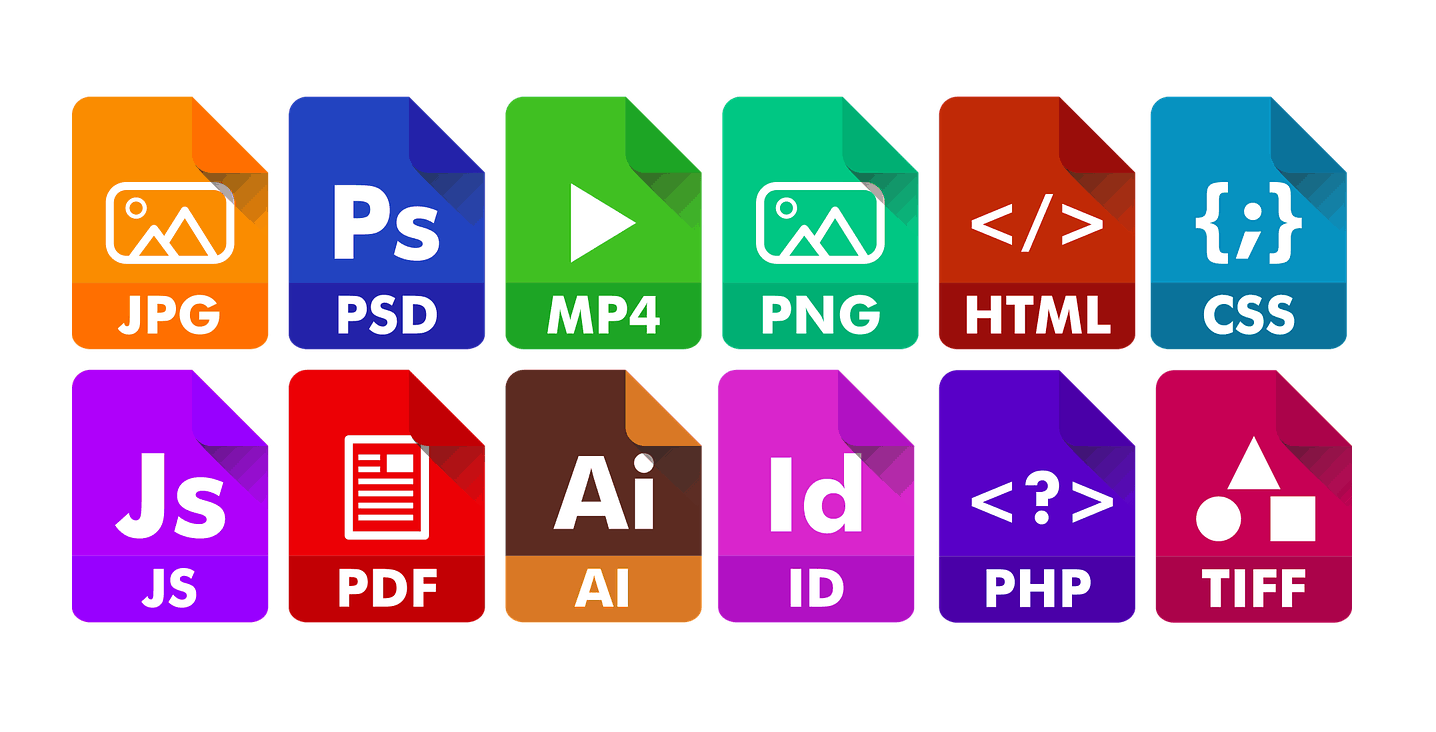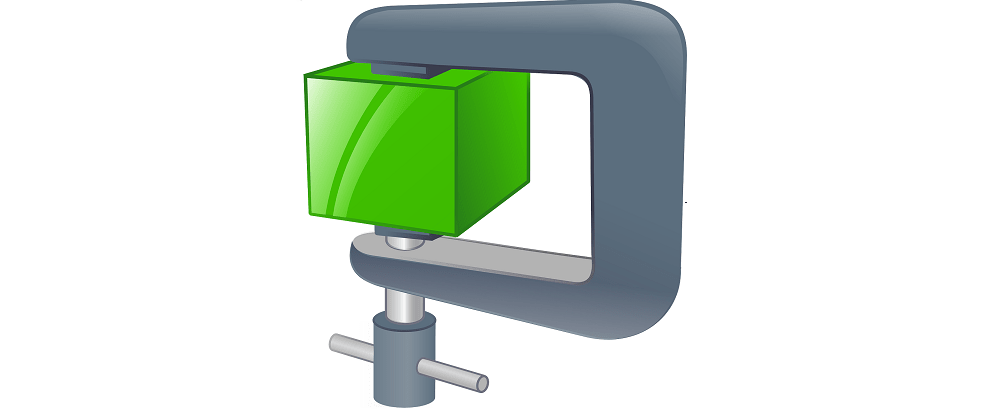What’s up lads and ladies? The Portable Document Format or Pdf have become an indispensable configuration of sharing digital documents. Corporates, students, teachers, businesses and a decent share of the working force use PDF’s on a regular basis.
Especially in these Covid times, PDF is a piece of good fortune for every one of us. Like students literally make their projects in the PDF format. It was only in 2007 when pdf became a household word. And now, the whole household can’t live without it. On the whole, PDF is a boon.
And so are the applications related to it. PDF compressors, for instance. With the use of PDF users, the size of the PDF’s is increasing. For their ease of work, most of my colleagues reduce pdf size. This not only compresses the pdf size but also saves storage and is easy to transact.
In this article, we are going canvas with different ways in which you can reduce PDF size effortlessly.
Now before we jump into the details of the third party software, lets just discuss the easiest way to reduce pdf size:
Zip Files:
Now I am not including this in the below list because it is not any sort of third party software. It is an inbuilt feature of a windows PC.
How to use Zip Files? It’s just a piece of cake.
- Right-click on the desktop of your pc.
- Go to New
- Click on the Compressed (Zip) folder.
- A new Zip folder is created.
- Now insert the ‘needed to be compressed’ files in the folder.
- You are done.
Your files are compressed.
Now how to UnZip A File?
- Right, Click on the Zipped file.
- Click on the ‘Extract’ option.
- Select where your extracted files are needed to be extracted.
- You are done.
This is the best option for you if you want your work to be fast, effortless and with no third party software to be involved. Most of the time Zip files are used for sending a bulk of files in an email. Though Windows doesn’t allow you to edit, merge or split files, Zip files are still an easy option to reduce pdf files.
Factors To Be Considered While Using Websites To Reduce PDF Size:
While you carry out your good work, please take into consideration some below mentioned factors to have a hectic free work routine. We know you don’t like any hassle. Neither do we.
- Security is the #1 factor to be taken into consideration while compressing a pdf. Do not download or reduce pdf size on unauthorized software. Google generally notifies you when you click on an unsecured website. So data security is the priority. Respect the fact
- Precision about the extent of compression you want in your file size should always make the work easy. Choose a website which allows you to specify the size of the file you want it to be reduced to.
- Ease. Compressing pdf’s can be tedious. And it may ruin your mood for work. So do not let your mood to be ruined by some monotonous error. Always choose some good and organized website/web app to reduce pdf size.
- Versatility holds its own importance pretty much everywhere. Now you may also need to convert, compress, edit stuff like jpeg files, png files, gifs, etc. A good website/web app is always handy for different tasks. In the below article, you will get informed of such versatile websites/web apps that can get you the above-mentioned services for free.
Read This Too:Generation Of Computer pdf – History.
How To Reduce PDF Size On PC online?
Alright, to reduce pdf size on windows is quite a cakewalk. It can be done by the websites that are hosted by a third party. All you gotta do is drag your pdf file to the website and release. The PDF compressor will automatically compress the file. There is an Astro number of such websites which reduce pdf size online.
1. Shrink PDF:
This is my go-to app for reducing pdf size. It’s not limited to pdf; it is also apt in compressing jpeg and png. It can compress up to 20 files at a time. Also, all the compressed or reduced 20 files can be downloaded as a set of files. All together. Smart, easy, comfortable and practical.
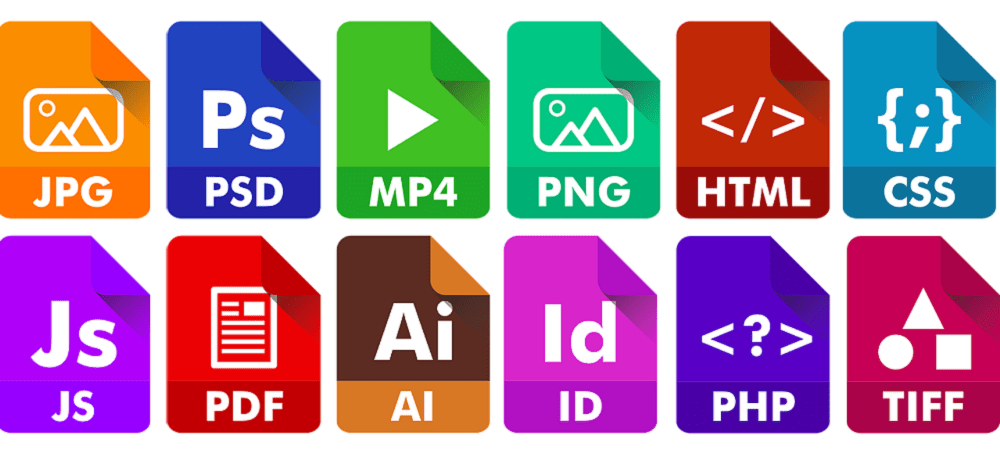
How do I reduce pdf size on Shrink PDF?
-
Search ‘Shrink Pdf’ on Google.
-
A column saying ‘Drop Your Files Here’ will appear.
-
Select PDF option present on the top right corner of the column.
-
Now drag the files you want to compress.
-
You can also click on Upload Files and select your desired files from the storage of your pc.
-
Release them in the ‘Drop Your Files Here’ column.
-
Download them.
The same procedure is applicable for jpeg and png image compression. In case you don’t want to download your compressed files, they are there for an hour so you can download it within an hour of compression. After that, they are deleted from the website.
Also Read:How to download Hotstar Videos on PC, Android and iOS
2. Pdfcompressor.com
A very similar website to the previous one. Pdfcompressor not only allows you to compress pdfs but also convert them into Docx and other variables like jpeg photos and png photos. Vise versa is possible too. Jpg to pdf, png to pdf, docs to pdf. It’s easy.
The best facts about both the web applications are that both of them do not change Dots Per Inch (DTI) so the documents are zoomable.
The procedure of using this one is the same as the former one.
3. Smallpdf.com:
Smallpdf.com is one of the most popular platforms for compressing pdfs. It gives you a couple of options.
1)Free Compressor
2)Pro Compressor
The free compressor can reduce pdf size by 40%. The later one can compress by 75%. Generally, more compression results in lesser quality and vice versa.
- Search for ‘smallpdf.com’.
- Click on the red coloured button saying “Go To Compressor”.
- Choose the file you want to compress.
- Choose between Online and Paid Tool.
- You got your file compressed.
So once you got your pdf compressed, you’re gonna get a bunch of options like signing the pdf, conversion into jpeg, splitting the pdf and merge pdf. You may go for your desired option. All the file compression is conducted on the cloud, so you don’t need to worry about your storage. Also, it is secure, so you don’t need to worry about your security either. It can reduce your pdf file size up to 144 dots per inch.
But here comes the best part, the file limit is a whopping 5GB. Now that’s huge. Like you can literally reduce the pdf size of 5GB within seconds.
On the whole, it’s a great platform if you need to roughly reduce (and edit) pdf size without any hassle.
Android Application Package (APK):
An APK, when downloaded from an authentic website, always proves to be the easiest option. For those who don’t know, APK is a chrome extension of a particular website/web app that performs a particular task. The most famous APK in the game of pdf compression is of Compress PDFs. It’s easy, handy and versatile.
How to download an APK:
- Go to the website, the APK of which you wish to download.
- Click on Install APK.
- The APK will be downloaded.
- Click Install and the APK will be installed in your PC.
- Open Chrome and enable the APK extension.
More Useful Stuff:Download Hotstar Videos on Android, PC and iOS
How To Reduce PDF Size On Phone?
Well, we all are aware of the decent bit of user-friendliness that our phones give us to make our lives easier than ever. Phones are it an Android or iDevice Operating System(IOS) are handy and pretty much affordable. Unlike PSs and laptops, they prove to be real handy and simpler to operate.
PDFs can be compressed on our phones too. Masses of android and ios apps are available in the market to make the work easier for you.
But here’s the thing. Not every single app is versatile, secure and easy to use. You need to select a good one for your work. The below sections gonna suggest a few ‘Reduce PDF Size’ apps that are suitable with the terms mentioned above.
-
iLovePDF:
This is one of the most celebrated PDF apps; It has a 4.4-star rating. Total app size is 50MB and has 1 Million+ download on Play Store.
The unique part of this app is that you can access your files on Drive or Cloud if you use an android.
How do I reduce pdf size on iLovePDF?
- Download iLovePDF from the play store.
- Open the app and choose between:
- Extreme Compression (Less quality, high compression)
- Recommended Compression (Good quality , good compression)
- Low Compression (High quality, less compression)
- Choose the folder/Google Drive/Dropbox, where your ‘to be compressed apps are placed’.
- Choose the file and compress them.
Also Read: How To Create Money Making Blog
2. Smallpdf:
Yep, I know I talked about this earlier. But yeah this time its an app. Yes, Smallpdf is also available as an app for android as well as ios. Here too, you can annotate and reduce pdf size according to your convenience. It’s just a smarter way of using Smallpdf’s services.
How do I reduce pdf size on Smallpdf app?
-
Download the Smallpdf app.
-
Go to the compressor section.
-
Choose the file you want to compress.
-
Choose between Online and Paid options.
-
Compress the file and you are done.
3. PDF Compressor App:
Ya, the name is drop-dead obvious and so are the functions. This app has a handsome rating of 3.9 and a total size of 24 MB. Also, it’s been downloaded by over 100 thousand users.
What makes this app different is that it provides a range of size to which you can reduce pdf size.
4. PDF Expert:
….only for IOS. The ios specific is a great platform for reducing pdf for iPhone, Mac and iPad users. It’s free; it’s versatile and safe. Also, it is the mainstream ‘reduce pdf size’ platform used by ios users.
How do I reduce pdf size on PDF Expert?
- Download and install PDF Expert 7.
- Choose the file you wish to compress.
- Tap the three dots and select ‘Reduce PDF Size’.
- Choose the quality to which you want the file to be reduced.
- Your file will be compressed.
PDF Expert also allows you to annotate, fill out, sign, transfer and convert pdfs. An all-inclusive app for IOS user How do I reduce pdf size on Shrink PDF?
Frequently Asked Questions (FAQ’s):
FAQs asked on PDF size compression
1. Which Is The Best Way To Reduce PDF Size?
Website PDF compressors and APKs are the best way to reduce pdf size since they are easy to use and versatile too.
2. Which Is The Best Website To Reduce PDF Size?
Smallpdf.com is the best website for compressing, editing, merging and signing pdf files.
3. Which Is The Most Versatile Website For PDF File Compression?
Shrink PDF is the most versatile website for editing files since it can reduce pdf size, jpg size, png size and even convert one into another, which is quite a fascinating thing in itself.
4. Which Is The Best App To Reduce Pdf Size?
iLovePDF is the best app for reducing pdf size on an android or an IOS device.
5. What Are The Features Of A PDF Compressor?
An ideal pdf compressor should be safe, easy to use and versatile.
The above article gives you a complete assortment of how to reduce pdf size by both pc and android as well as IOS. All the websites/web apps have been tested and verified, and the features are mentioned above. The intent of this article is to help you to make your work easy and less hectic. All you have to do is read them carefully and figure out the best application or web app that is suitable for you.
We have no intent to brag or slur about any of the above-mentioned websites or web apps. All of our efforts have the sole motive of helping you.