From small children to old people, the life of people has become hectic. Also, it has become busy to a large extent nowadays. It is getting difficult to remember each and every task one has to do in a day. On one side, we are trying to do our job work, and on the other side, we try to take out some me time in the day.
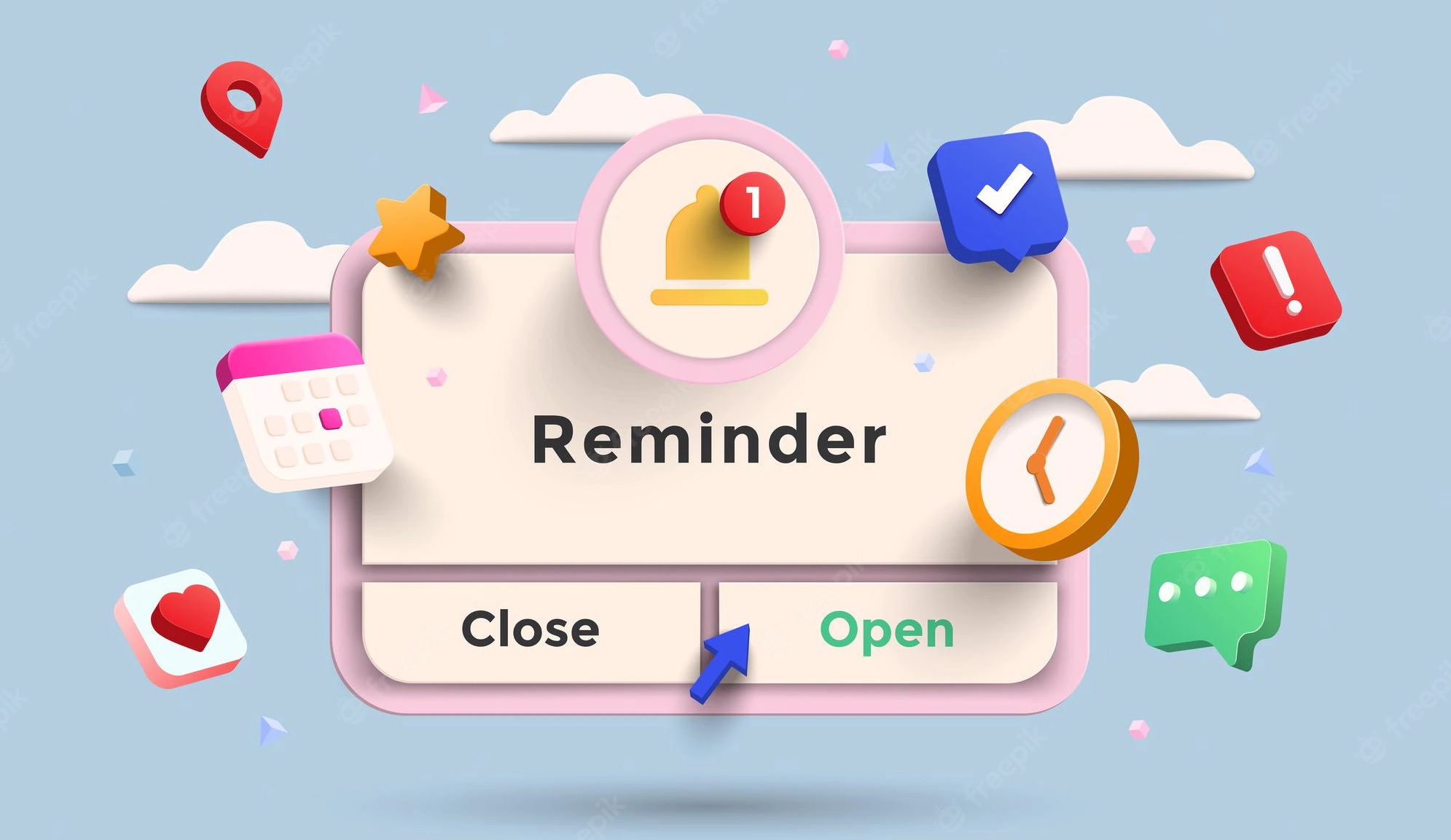
List of the Best Reminder Apps for Android
Remembering birthdays is a great thing in today’s busy life, and there are other innumerable things. So, one needs to manage one’s hectic and busy life. We’re here with a comprehensive list of the 10 best Reminder Apps for Android Users.
Google Keep
This application is very useful for people who struggle to remember even the smallest of things. They can be taking out the curd from the fridge during lunch, even buying bread from the nearby shop etc. Google released the Google Keep App in March 2013.

Therefore, this app allows users to make notes, to-do lists, shopping lists and set small reminders. One can add images, videos and audio to the reminders so that it gets easy to remember things. This is pre-installed on most Android devices. Google Keep is ad-free and cost-free also.
In addition, the notes and checklists that you have made in the app can even be pinned and unpinned. Also, a new feature was introduced one year after the app’s release in which users can undo and redo the changes they have made.
Download the Google Keep app here:
Also Read:
Evernote
This application is one of the best Reminder Apps for Android Users. Many people all over the world use Evernote to keep track of things. Evernote Corporation developed the app, and on 17 February 2022, it was launched.
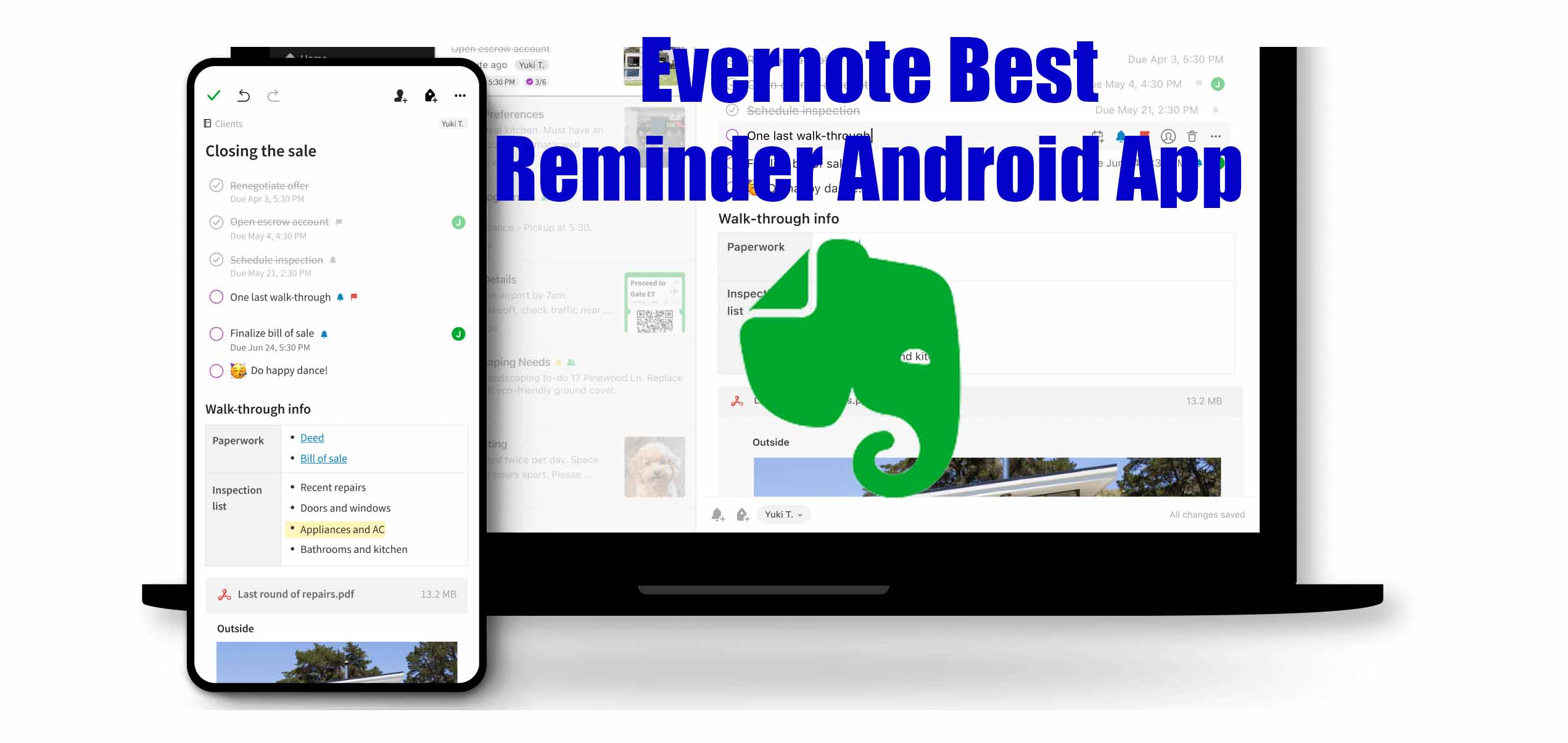
Also, it allows users to set reminders, make checklists, take notes and has all the things that any other reminder app has. There are a few things that are considered special about this app, and they are:
This app allows you to scan handwritten notes and then store them on your phone if you don’t want to take the task of typing. Secondly, you can access the Evernote app even without an internet connection. A very few Android apps offer offline mode, and this awesome app counts as one of them.
Also, the app can sync the previous data even if you change your device. But, it comes up with the condition that you log in with your old account. But, the app is not completely free. However, it comes with in-app purchases, such as taking up a subscription to use some features.
Microsoft To-Do
It is a task management app that gives the users the facilities of managing their day to day tasks. It helps users to manage their week from Monday to Sunday individually. Microsoft Corporation developed this app in April 2017.

This app can manage different lists such as shopping lists, day worklists, or cooking lists. You can easily sync data through this app if you log in through a separate device.
Hence, one can get a boost in their productivity through the app. This is possible when you list up productive things for the day, and the app reminds you to do them.
Remember the Milk
The app is regarded as one of the best apps for reminders for Android users. It is a time management app for very busy users wherein they can regulate their time. Also, they can take out a little time for themselves. Remember the Milk developed this in 2004.

Thus, the app has many features making it to the top-ranked list. Tasks can be easily added and delayed in the app. The app will inform you about how many tasks have been delayed and how many are pending. Also, it contains in-app purchases, with the Premium version having many advantages.
Heynote
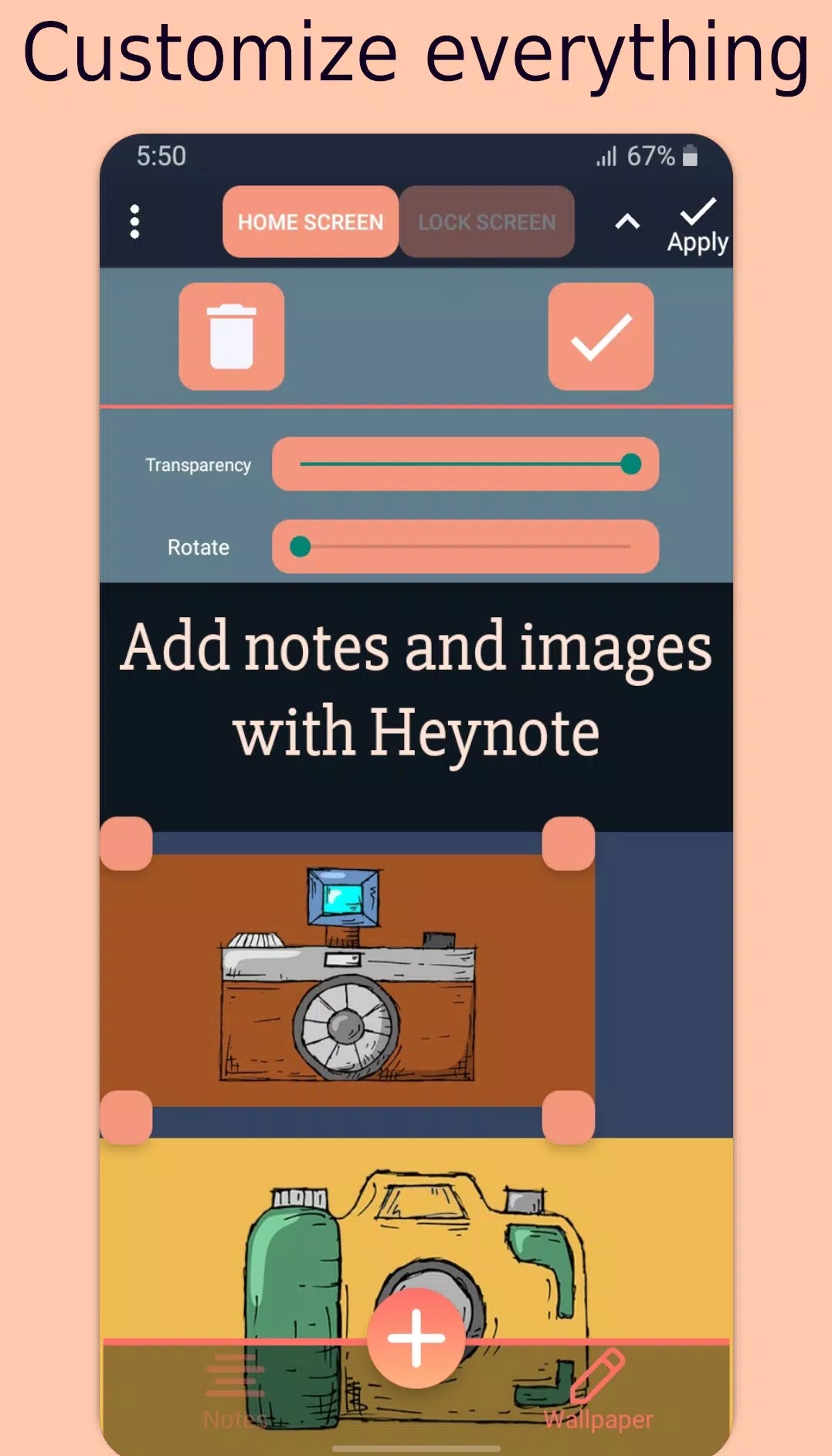
The Heynote is a very special kind of app that allows Android users to set reminders in an innovative way. The app is a note-taking and reminder app, making it difficult to delay any task.
So, the HeyNote app has a feature in which the reminders you set or the tasks you have to do are available on your lock and home screen. The app sets the reminder as your wallpaper. The task or checklist you’ve added is easily available on your phone screen, which doesn’t allow you to forget it. Also, this app doesn’t cost anything.
Birthdays for Android
This app is a reminder app that helps you to remember the birthdays of your loved ones. Busy people usually face trolls from friends and relatives. That, too, for not remembering and showing up for birthday parties.
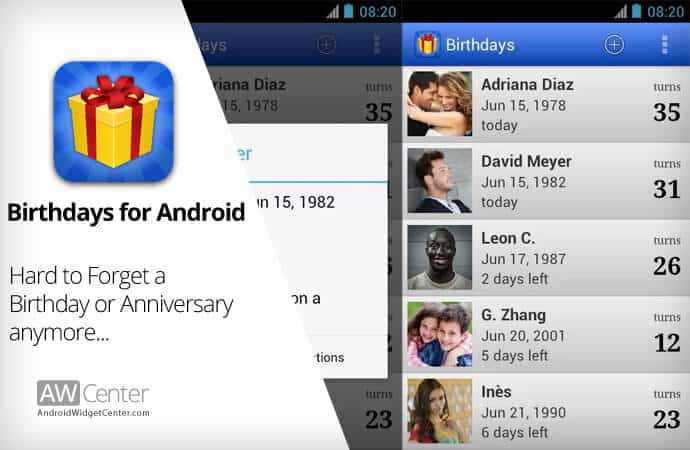
So, this app allows you to remember the birthdays of anyone and everyone easily. You can input the dates yourself for specific people or can sync your contacts and Facebook friends too. The app gives you a reminder when an upcoming birthday is on the list.
Google Assistant
We’re all well familiar with the app called Google Assistant. This is considered to be one of the best Reminder Apps for Android. The app doesn’t have a serious checklist option, but you can set reminders easily. Google owns this app and has full authenticity.

One can simply verify their voice with the assistant and then ask them to set a reminder. For example, “Hey Google, Remind me to turn off the Geyser at 10.30.” After the acceptance response, the assistant will automatically remind you at the mentioned time.
This feature is pre-installed on most Android devices.
Still, you can download the app here:
Just a Reminder with Alarm

This app is beneficial for people who forget things and don’t like to look at their phones. This app allows one to set reminders, tasks, or checklists.
If you set a task to be done at a specific time, the app reminds you to do the same through an alarm. One can easily customize the alarm sound. Also, the app has a feature of speech to text, making it easy for you not to type.
Moreover, the app allows you to remember special birthdays or anniversaries. Thus, making it a birthday remembering app also. The app is free of cost for most of the features, with a few in-app purchases also.
Life Reminders

This app is a rounder one that allows you to manage your day tasks. Also, helps you to remember the things that one can forget easily.
You can set reminders for birthdays and special occasions. If you have to turn off the water pipe at some time, you can set a separate reminder for that. Camelo Tech has developed this app. It has separate columns for different things also. If you have to send an email the next week, you can make a checklist.
Also, it’s available in many different languages. One more plus point is it’s free of cost.
Any. Do

It is a reminder app plus a productivity platform. It is designed to make people of the world more organized. Also, it helps them to make more of their lives. The app was launched in 2011. And it has now reached millions of people across the globe.
Further, the app helps you organize your schedule. Moreover, it helps you remember the tasks that are pending for you to do. Moreover, it comes up with a premium version that allows you to set alarms for things. Also, you can give a speech to your reminders and make memos and planners.
Conclusion
Reminders have become a must in today’s busy scenario. People face a lot of criticism because of not remembering things. So, gear up and shut down the criticisms and use these reminder apps. Readout this comprehensive list of best Reminder Apps for Android. Install these and enjoy the perks.
To sum up, shut down the trolls and remember things in the blink of an eye, from Google Keep to Any. All of these have been designed to help you remember your tasks. Also, to be more and more productive and motivated in your life.
Frequently Asked Questions
1. Does Android have a built-in reminder app?
Ans. Absolutely! Android users can see Google Keep installed on their mobile phones. It is regarded as a very good app for reminders. Also, Google Assistant is readily present in all Android apps. Google Calendar can also be of help.
2. Are Reminder Apps free?
Ans. Yes. You can find many apps such as Remember the Milk and Google Keep. These help you set easy reminders, and they are free of cost. Most of the apps are with a premium version. But, if you don’t have the premium version, you can still enjoy many perks easily.
3. Which is the best Reminder App?
Ans. All of the reminder apps you come across help you do your work easily. But, some have been made well. Some of them are Google Keep, Microsoft To-Do, Any. Do and Remember the Milk.
4. Can I keep alarms on my Reminder App?
Ans. Yes. Reminder apps come up with alarms. They help you remember your tasks. You have to set the name of the task and time and customize the sound. Rest, the app will do.
5. Where can I download a good reminder app?
Ans. You can easily download helpful reminder apps from PlayStore. Many apps are available there and are free of cost.
